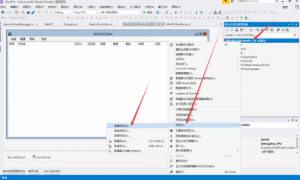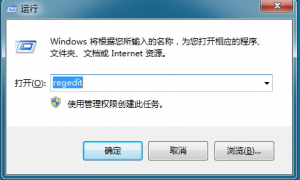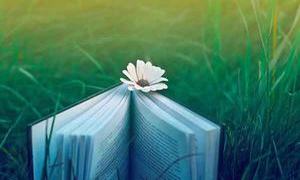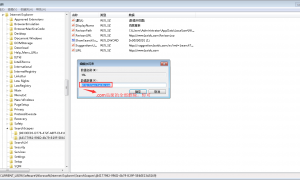解决无法定位程序输入点ucrtbase.terminate于动态链接库api-ms-win-crt-runtime-|1-1-0.dll方法
无法定位程序输入点ucrtbase.terminate于动态链接库api-ms-win-crt-runtime-|1-1-0.dll
1. 命令行输入winver.exe回车,如果你的windows版本是7600,恭喜你Game OVER!首先你要升级到7601即SP1。
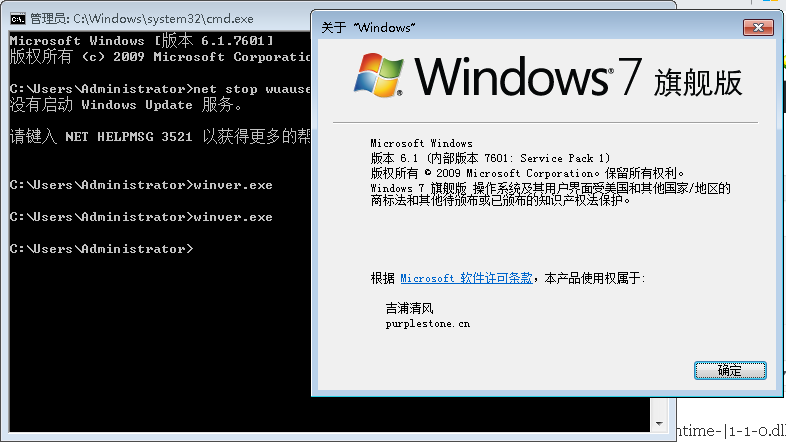
2. 然后安装 Microsoft .NET Framework 4.6.1

最后安装 Visual C++ Redistributable for Visual Studio 2015
然后就好了。
原创文章或网络摘录,转载请注明: 转载自守候的时光
本文链接地址: 解决无法定位程序输入点ucrtbase.terminate于动态链接库api-ms-win-crt-runtime-|1-1-0.dll方法


 微信扫一扫,打赏作者吧~
微信扫一扫,打赏作者吧~