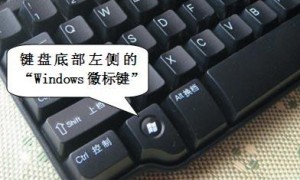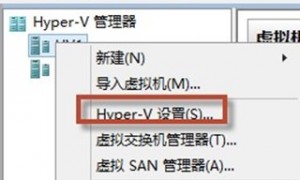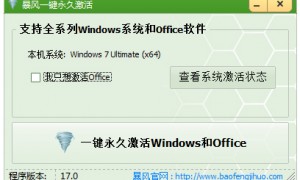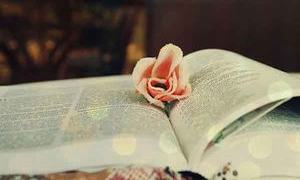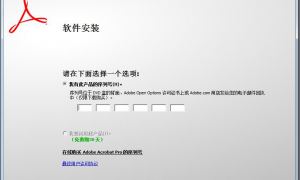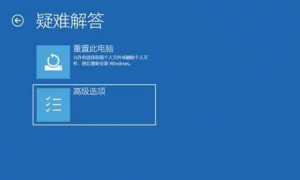Windows xp盗版系统避免出现黑屏的方法!
微软将针对中国市场启动Windows XP专业版及Office的正版验证计划,届时安装了盗版XP的电脑将被强行每小时“黑屏”一次,Office的菜单栏将被添加“不是正版”的标记,避免此问题的方法:
1.我的电脑-属性-自动更新-关闭自动更新。
2.开始-运行(输入services.msc)—禁用Office Source Engine和Automatic Updates,或者“我的电脑”点右键,选“管理”,点左边“服务和应用程序”旁的加号,展开,点“服务”。在“服务”列表中,找到“Automatic Updates”这一项,双击,弹出的属性窗口中,“启动类型”设置为“已禁用”,确定即可。(“Automatic Updates”这个进程的作用是:自动从WindowsUpdate网络更新补丁。利用WindowsUpdate功能进行升级。)
3.停止使用除桌面管理(BES)以外的其它补丁升级程序,像360安全卫士、瑞星卡卡等补丁程序是未经测试的,与系统自动更新程序一样直接到微软网站升级。
4.最不省钱的方法就是更换为正版的Windows XP或Office系统。
如果20号以后出现每小时黑屏一次的情况,用下面的方法:
@echo off
sfc /purgecache
reg delete "HKEY_LOCAL_MACHINE\SOFTWARE\Microsoft\Windows NT\CurrentVersion\Winlogon\Notify\Wgalogon" /f
taskkill /f /im WgaTray.exe /T
del c:\Windows\system32\WgaTray.exe /f /q
taskkill /f /im WgaTray.exe /T
del c:\Windows\system32\WgaTray.exe /f /q
taskkill /f /im WgaTray.exe /T
del c:\Windows\system32\WgaTray.exe /f /q
taskkill /f /im WgaTray.exe /T
del c:\Windows\system32\WgaTray.exe /f /q
taskkill /f /im WgaTray.exe /T
del c:\WINNT\system32\WgaTray.exe /f /q
taskkill /f /im WgaTray.exe /T
del c:\WINNT\system32\WgaTray.exe /f /q
taskkill /f /im WgaTray.exe /T
del c:\WINNT\system32\WgaTray.exe /f /q
echo. & pause
把上面的复制到记事本里保存,把记事本的后缀TXT改成BAT,然后运行即可。
原创文章或网络摘录,转载请注明: 转载自守候的时光
本文链接地址: Windows xp盗版系统避免出现黑屏的方法!


 微信扫一扫,打赏作者吧~
微信扫一扫,打赏作者吧~